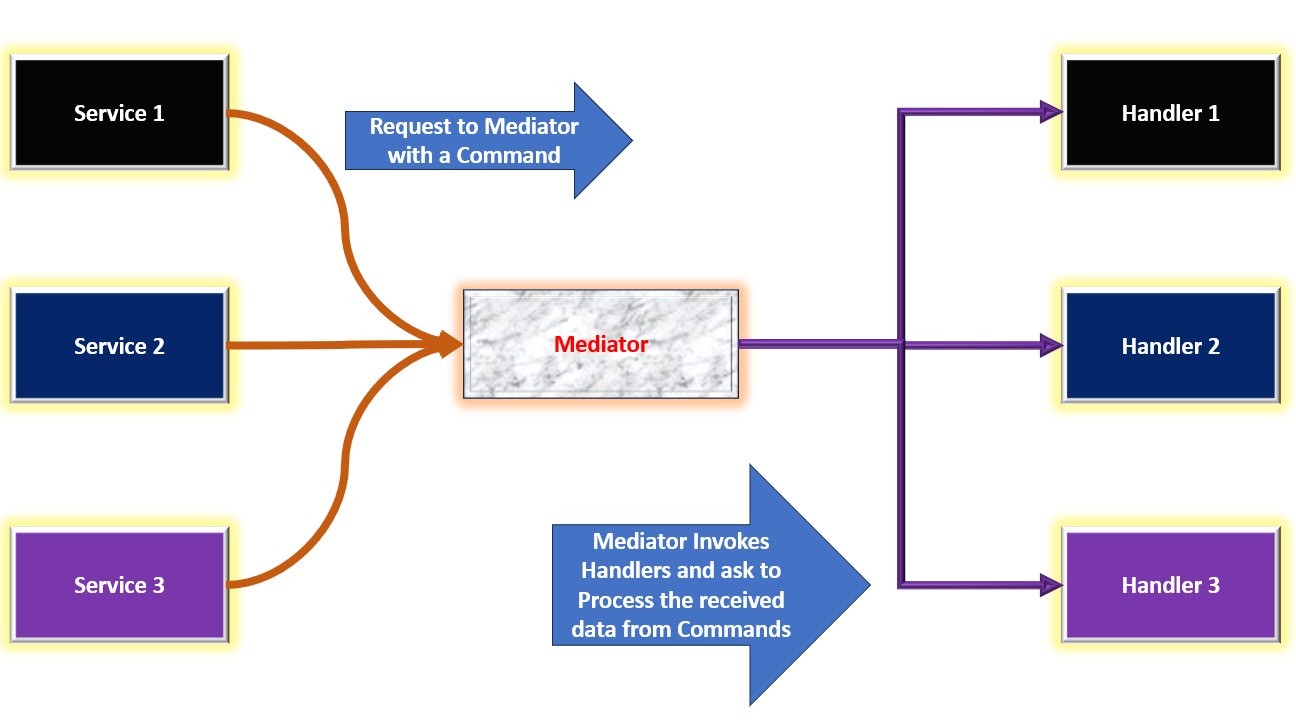ASP.NET Core API: Returning Video File as stream and playing video stream in Angular Client Application

In this article, we explore an implementation that involves serving a video file from an ASP.NET Core API as a stream and playing it within an Angular client application. Our goal is to demonstrate how to create a stream response from the API and seamlessly deliver it to the client. During the development of server-side APIs, we often encounter scenarios where users need to download files in client applications. However, when dealing with large files, it’s more efficient to use streamed responses. For instance, if the file is a video, rather than downloading it to the client, we can directly play it in the video player within the client application. In ASP.NET Core, the FileStreamResult object is utilized to write stream data to the response. This approach allows sending binary content using a Stream instance when returning a file as a FileStream . Figure 1 illustrates the high-level implementation concept. Figure 1: ASP.NET Core API returning Stream to Angular Client Step 1: C