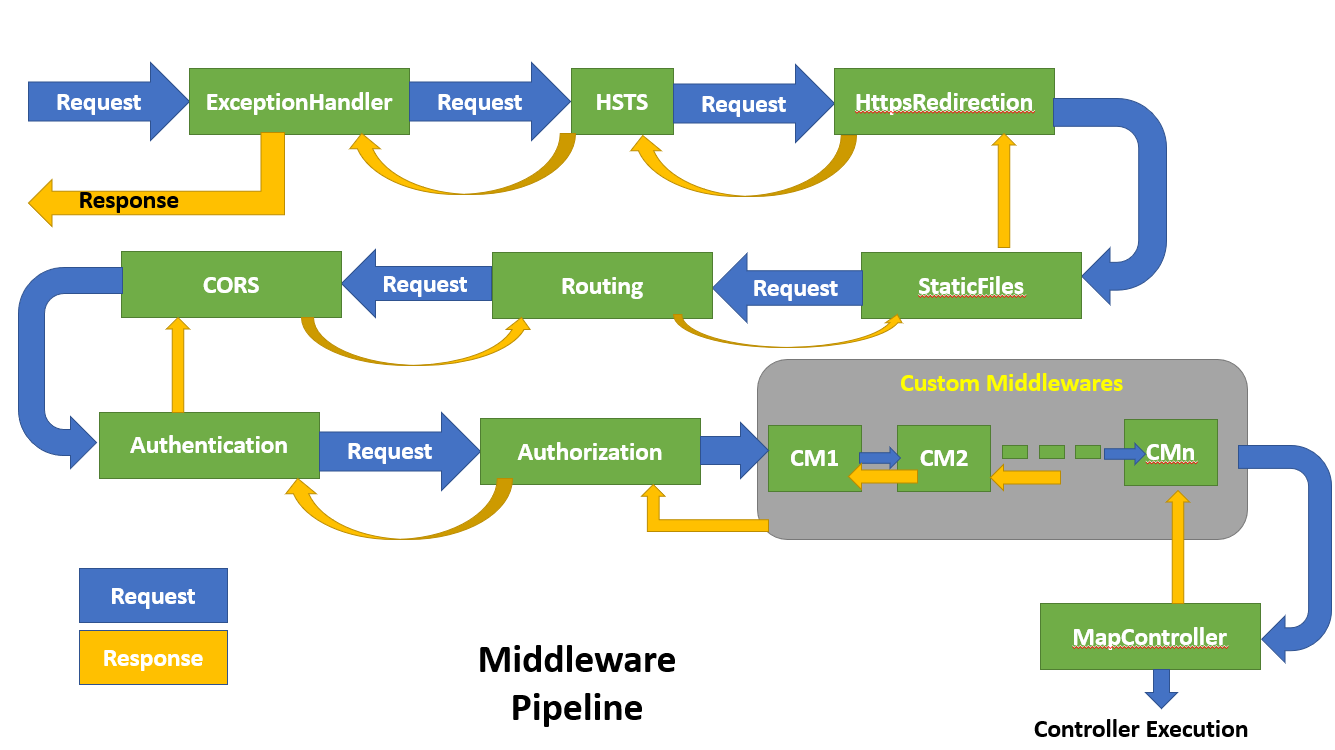ASP.NET Core 6: Downloading Files from the Server

In this article, we will implement the file downloading feature using ASP.NET Core 6 application. In real-world applications, we can have various files like reports, spreadsheets, images, PDF documents stored on the server. (Note that all cloud-hosted applications prefer to store these files on the storage services, e.g. Blob, S3, etc.). But what if the client prefers to store files on the separate file server mapped to the web application host server? Then, in that case, we may need to download these files from the file server. In this article, we will implement exactly the same thing. Step 1: Open Visual Studio 2022 and create a new ASP.NET Core MVC Application targetted to .NET 6. Name this application as Core6_FileDownload. In this project add a new folder and name it as ServerFiles. In this file add some images. (You can add Excel, PDF, Word, Files). Step 2: Since we need to read the ServerFiles folder using the ASP.NET Core application, we need to add the IFi...