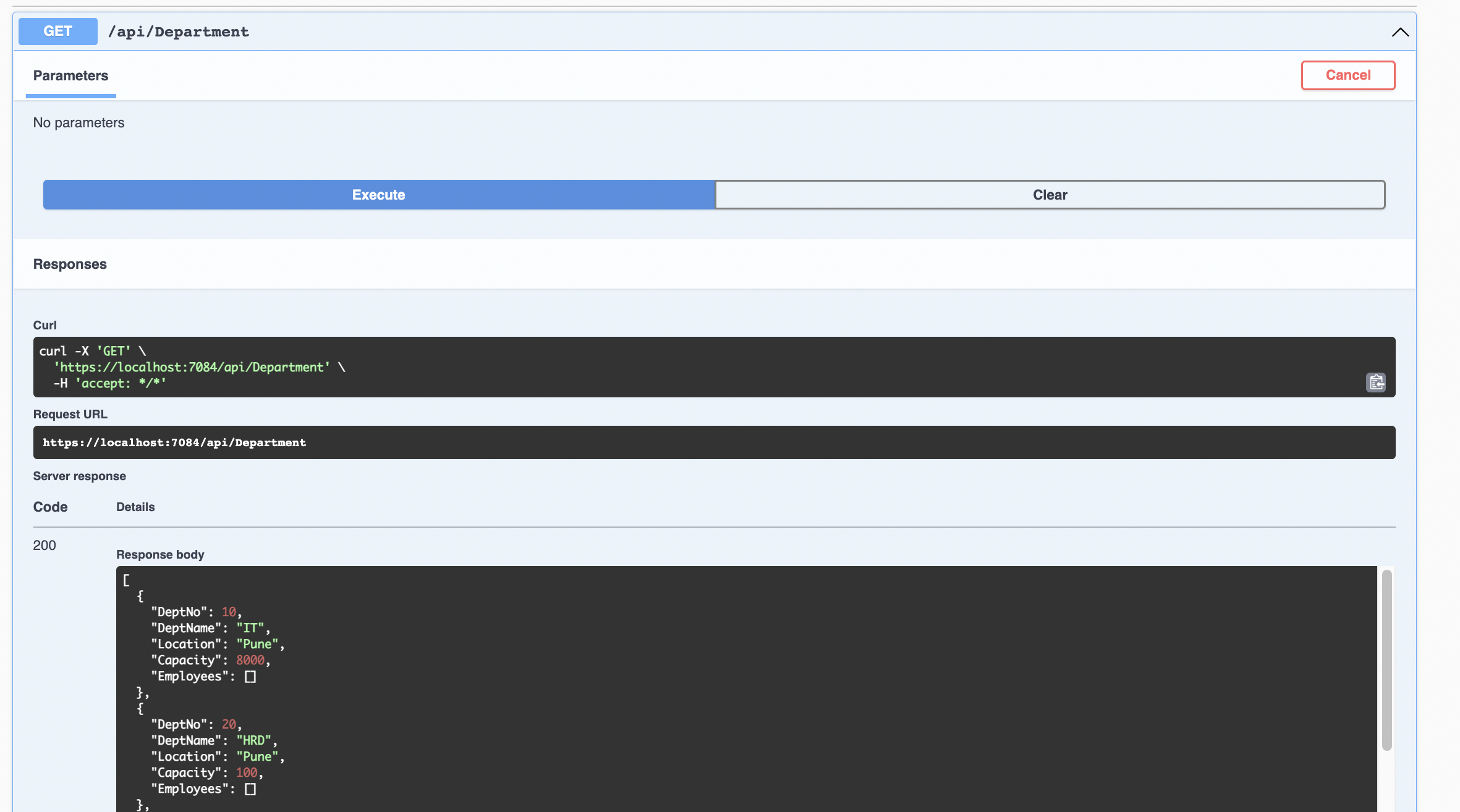Uploading Excel File to ASP.NET Core 6 application to save data from Excel to SQL Server Database

Recently, while conducting a session on ASP.NET Core 6, my client raised a query regarding uploading excel files to the ASP.NET Core MVC application and then further saving data from excel to the SQL Server Database table. I gave him the solution and then thought to write a post on it. As we all know, the Excel Workbook is one of the most heavily used files to save data. But to persist data it is recommended that it should be stored in an SQL Server database. If the data is stored in an SQL Server database it can be queried easily. Figure 1, explains an implementation of the application which we are going to discuss in the article. Figure 1: The ASP.NET Core That accepts Excel files and then further store data from Excel Files in SQL Server Database The ExcelDataReader.DataSet Library To read excel files in ASP.NET Core applications, we need to use the ExcelDataReader.DataSet package. This is a lightweight and fast library for reading Excel files in .NET applications....