Power Apps: Using Collections
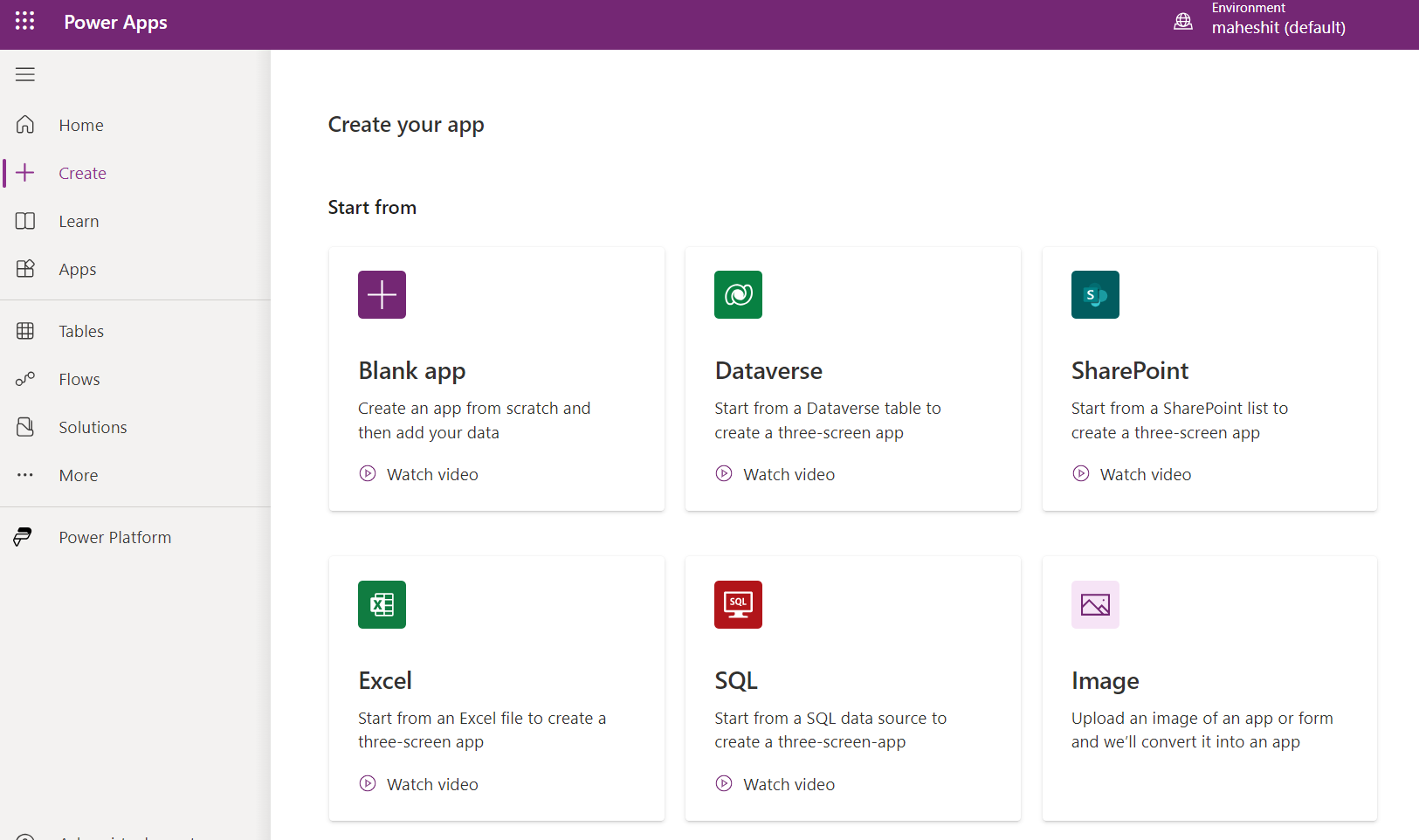
Microsoft Power Apps is a suite of applications, services, and a is also a data platform. The best use of the Power Apps is that it offers a rapid development environment to build custom applications as per the business needs. Power Apps are extremely useful when your business user needs a customized application instantly as per the need e.g. Construction Supervisor needs an application where he needs to enter in and out time of Construction worker. A Doctor just needs a small and handy application where he can enter medicine subscribed details to the patient. In these cases, although we can provide a web interface application or may be a mobile application to such business users, but these types of apps take a time to develop with high interactive UI using various server-Side as well as Front-End technologies like ASP.NET Core, Angular, React, etc. But what if the customer only needs a simple but yet powerful UI application with desired functionality? The Power Apps is the solution fo...
